——-Inicio/Home——-Posts-Guias-Por-Fecha-Publicación——-Posts-Guias-Por-Categorias——-Links——-
Git - Parte 2
Git es un controlador de versiones para ficheros.
Configurar git mediante clave ssh:
Conectar a GitHub con SSH
Comprobar tus claves SSH existentes
-
Abre Consola Bash.
-
Ingresa
ls -al ~/.sshpara ver si hay claves SSH presentes:
$ ls -al ~/.ssh
# Lists the files in your .ssh directory, if they exist
- Comprueba la lista de directorio para ver si ya tiene una clave SSH pública. Por defecto, los nombres de archivos de llave pública son uno de los siguientes:
id_rsa.pub
id_ecdsa.pub
id_ed25519.pub
Generar una nueva clave SSH
-
Abre Consola Bash.
-
Pega el siguiente texto, que sustituye tu dirección de correo electrónico en GitHub.
$ ssh-keygen -t rsa -b 4096 -C "your_email@example.com"
Esto crea una nueva clave ssh usando el correo electrónico proporcionado como etiqueta
- Cuando se te indique “Ingresar un archivo donde guardar la clave”, presiona Intro. Al hacerlo aceptas la ubicación predeterminada del archivo.
> Enter a file in which to save the key (/home/you/.ssh/id_rsa): [Press enter]
- Donde se indica, escribe una contraseña segura. Para obtener más información, consulta “Trabajar con frases de contraseña de la clave SSH”.
> Enter passphrase (empty for no passphrase): [Type a passphrase]
> Enter same passphrase again: [Type passphrase again]
Agregar tu clave SSH al ssh-agent es opcional.
link.
Agregar una clave SSH nueva a tu cuenta de GitHub u otro GIT repository como GITEA GITLAB..etc
- Copia la clave SSH publica a tu portapapeles.
cat /home/you/.ssh/id_rsa.pub
El resultado por pantalla copia desde primera linea a la ultima de todo lo que salga por pantalla.
- En la esquina superior derecha de cualquier página, da clic en tu foto de perfil y después da clic en Configuración.
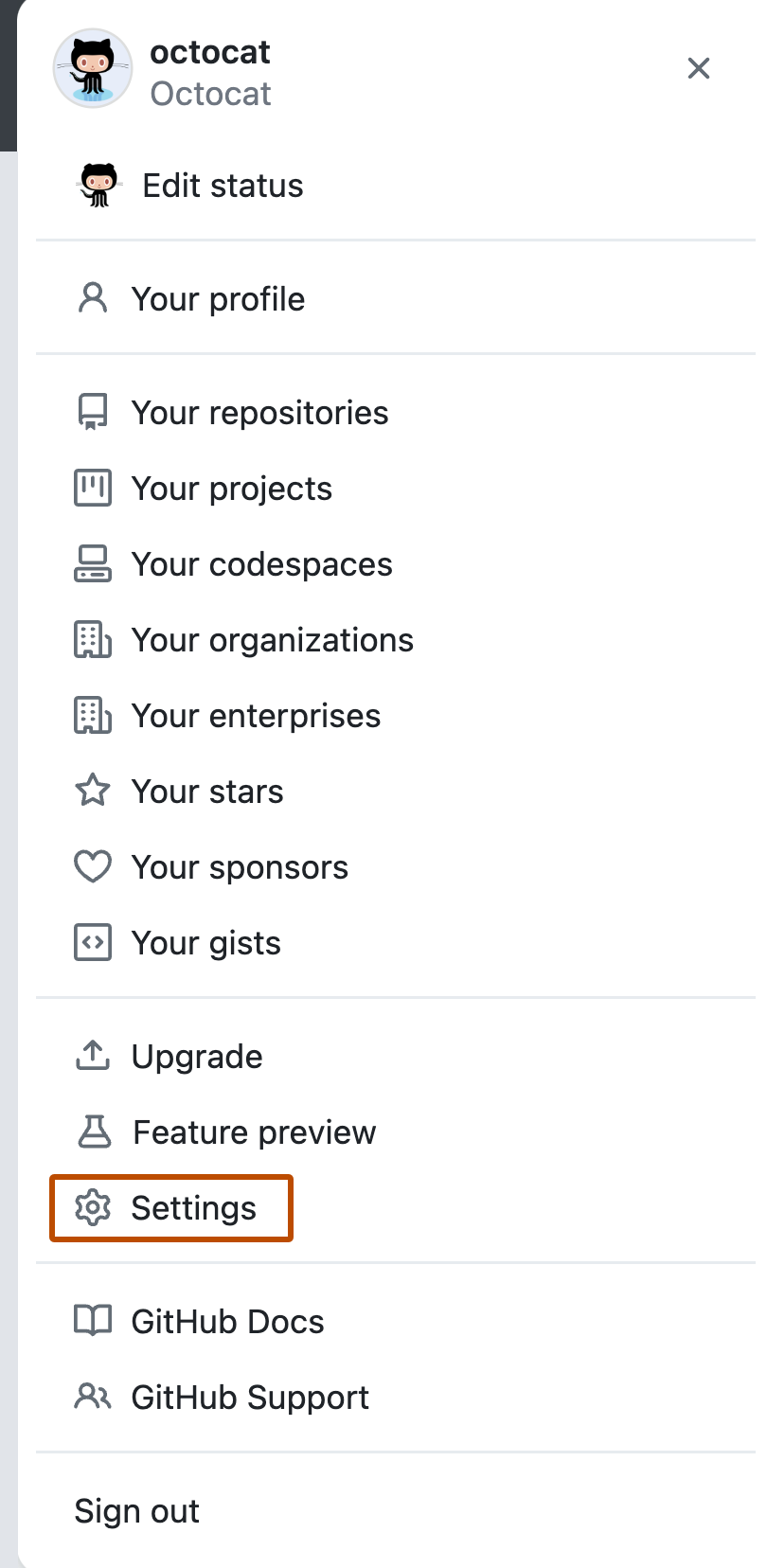
- En la barra lateral de configuración de usuario, da clic en Llaves SSH y GPG.

- Haz clic en New SSH key (Nueva clave SSH) o Add SSH key (Agregar clave SSH).

-
En el campo “Title” (Título), agrega una etiqueta descriptiva para la clave nueva. Por ejemplo, si estás usando tu Mac personal, es posible que llames a esta tecla “Personal MacBook Air”.
-
Copia tu clave en el campo “Key” (Clave).

- Haz clic en Add SSH key (Agregar tecla SSH).

- Si se te solicita, confirma tu contraseña GitHub.

Probar tu conexión SSH
-
Abre la Terminal.
-
Ingresa lo siguiente:
$ ssh -T git@github.com
# Attempts to ssh to GitHub
Puedes ver una advertencia como la siguiente:
> La autenticidad del host 'github.com (DIRECCIÓN IP)' no se puede establecer.
> La clave de huella digital RSA es SHA256:nThbg6kXUpJWGl7E1IGOCspRomTxdCARLviKw6E5SY8.
> ¿Estás seguro de que quieres continuar conectado (sí/no)?
- Comprueba que la huella digital del mensaje que ves coincida con uno de los mensajes del paso 2, luego escribe yes (sí):
> Hi username! You've successfully authenticated, but GitHub does not
> provide shell access.
- Comprueba que el mensaje resultante contenga tu nombre de usuario. Si recibes un mensaje de “permiso denegado”, consulta “Error: Permiso denegado (publickey)”.
ZipyintheNet¡ 2020!®